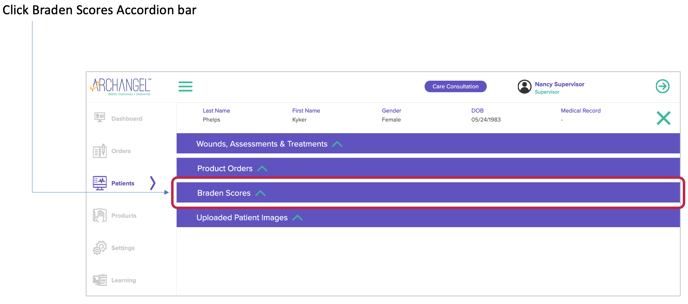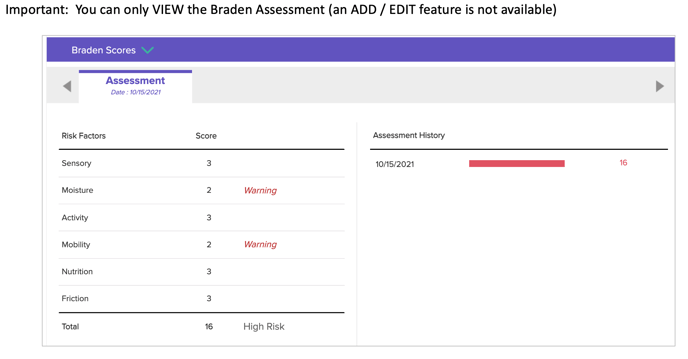Archangel provides an easy way to regularly document patient risk for pressure ulcers using Braden Scoring
As you may know, The Braden Score is a clinical tool you can use to assess risk of a patient/client developing a pressure ulcer. Use this together with your clinical judgement.
The primary aim of this tool is to identify patients/clients who are at risk, as well as determining the degree of risk of developing a pressure ulcer.
The Braden Scale is a scale made up of six sub-scales, which measure elements of risk that contribute to either higher intensity and duration of pressure, or lower tissue tolerance for pressure. These are: sensory perception, moisture, activity, mobility, friction, and shear. Each item is scored between 1 and 4, with each score accompanied by a descriptor. The lower the score, the greater the risk.
To conduct a Braden Score for a patient, simply navigate to an existing patient and click on the Braden Scoring button. This will get to a screen to either "Conduct Braden Assessment" or "View Braden History". Choose "Conduct Braden Assessment".
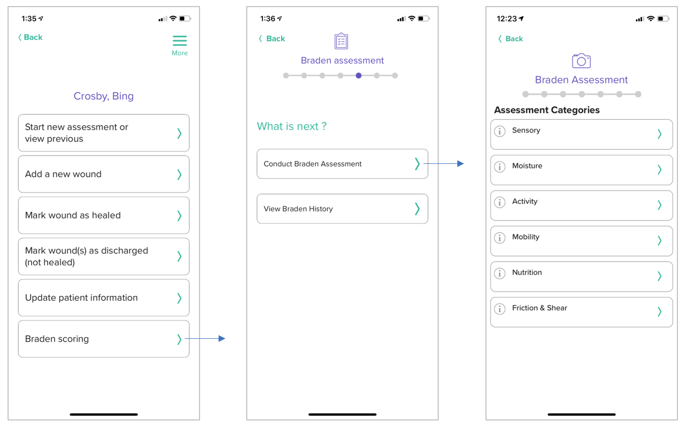
Once you are on the Assessment Categories screen in Archangel, you are able to choose each of the six sub-scales and pick the appropriate score for that sub-scale for your patient. Click on the "i" button to see a definition of each element.
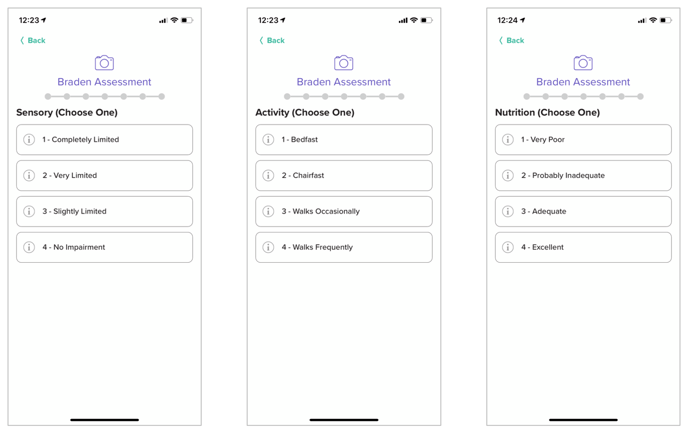
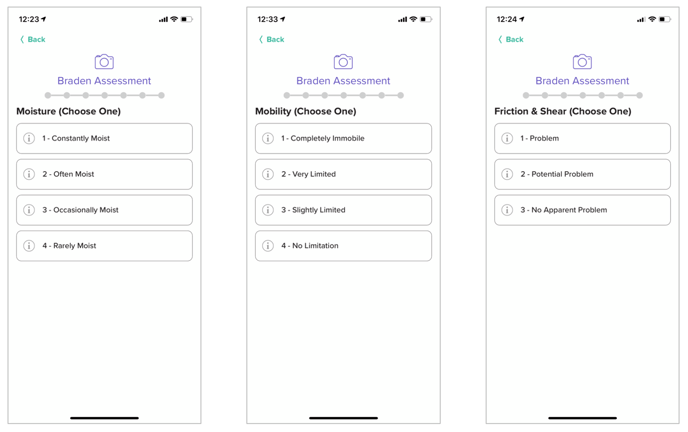
When you are done scoring each of the six sub-scales, you can select "View Braden History" to see the full score for that day's assessment. You are allowed to perform a Braden Assessment as much as every day for a patient and see the history by swiping left or right on the mobile screen to go back or advance forward in time to see each assessment summary screen.
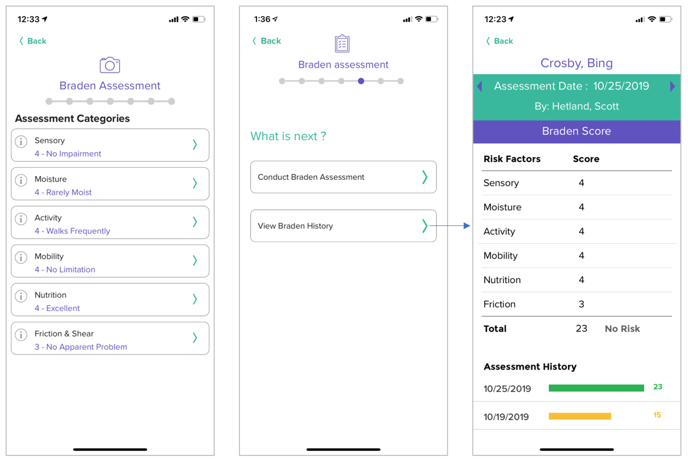
IMPORTANT: Braden Assessments can only be conducted on the mobile application.
You are able to view Braden Assessment scores on the Archangel Web Application by navigating to the Braden Score accordion bar. Click on the bar to open up and see scores with each assessment saved as a tab.