Customized wound care formularies are all within your hands. With Archangel, you have the ability to choose from all of the major brands of wound care to ensure that your patient has access to the best-in-class advanced wound care dressings.
Supervisors and Administrative users can update wound care formularies, within the Archangel Web App, by performing a few simple steps.
Simply login to the https://app.go-archangel.com/ and select Formulary to begin.
You’ll notice there are three categories for products to be placed under. You’ll want to determine which products fall into each category. Note that all products currently reside in the "Off formulary" status. You may move them to either On Formulary or Not Available as needed.
- On Formulary – Products that you want your staff to use first line.
- Off Formulary – Products are available to be ordered but require a Supervisor Approval.
- Not Available – Products that your users will not have access to.
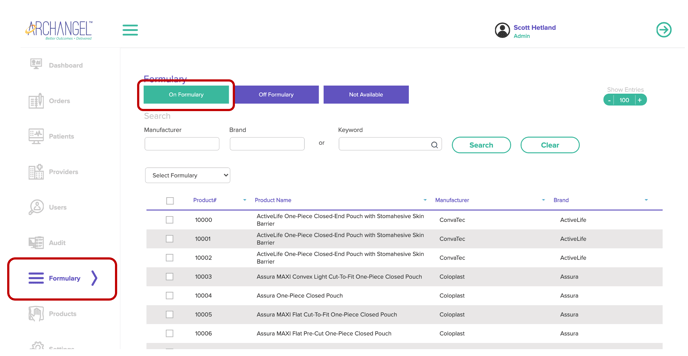
Next, using our comprehensive AWD product selection tool, review which AWD products fall within your top three selections for each wound category and HCPC Code. This step is very important as Archangel has a guided approach to wound care that will offer category suggestions based on the wound type. It will also give dressing size recommendations as well.
Once you have fully filled out your AWD formulary of products, you’ll be able to make the necessary changes in the Archangel Web Application.
Step 1: Search by Manufacturer, brand or keyword to find your AWD products. Please note that the products are listed by brand family. Therefore, if you want a particular dressing, the entire brand family, regardless of size, will be added to the formulary. This helps to ensure that you have access to all sizes in the brands that you choose to have on your formulary.
Step 2: Check the box next to the product formulary and choose one “On Formulary” to place that family of products on your customized formulary.
Once you’ve completed your formulary, your staff will have access to order all of the products that Archangel has to offer with a recommendation to the products that you have chosen to give your patient the best outcomes.
EXAMPLES
Search for products by Manufacturer, Brand or Keyword and click the search button to display products. In the example below, we see products from Promogran products from KCI are displayed as "On Formulary".
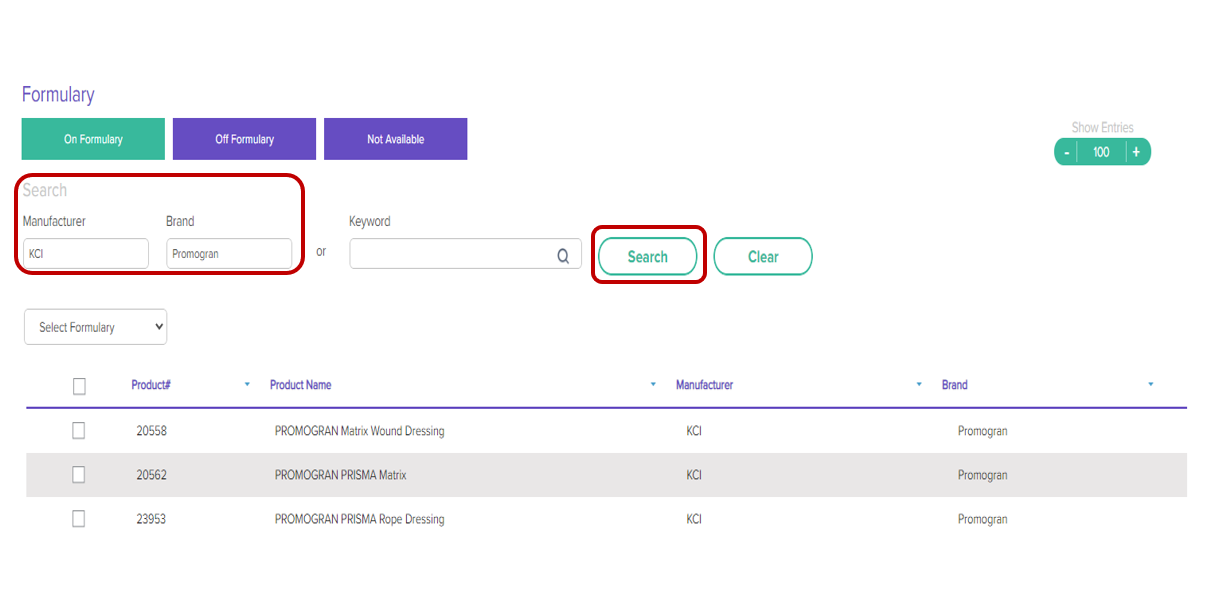
As you can see below, you can move these products to "Off Formulary" by clicking each product with a purple check mark and selecting "Move to Off Formulary" from the selection bar.
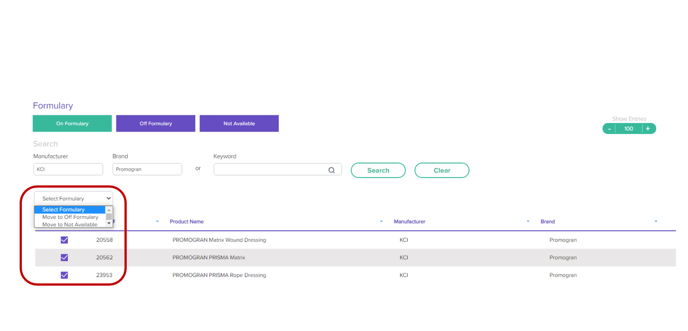
You can see the products you just moved from "On Formulary" to "Off Formulary" by clicking the "Off Formulary" button.
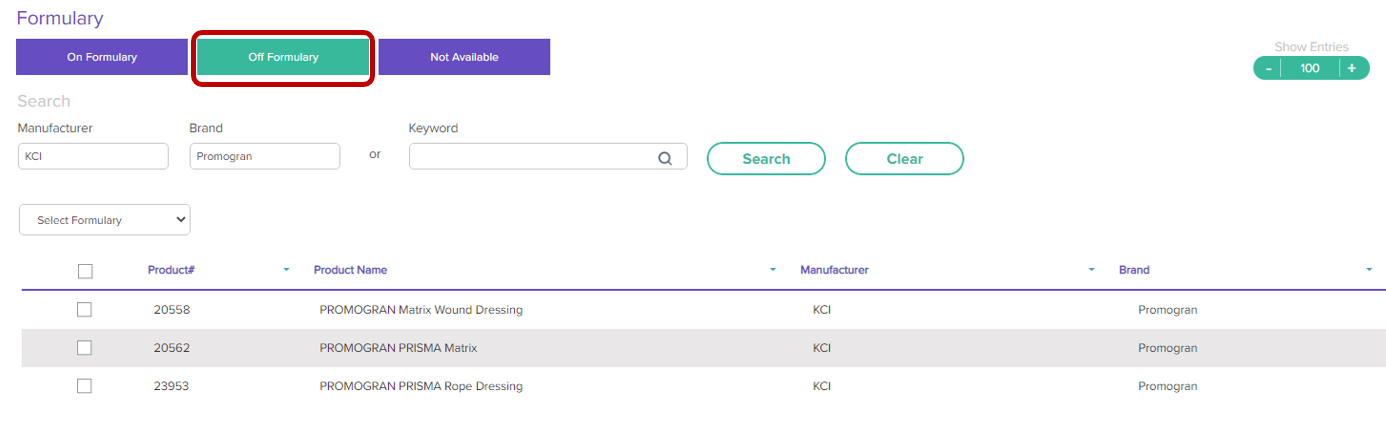
You will notice in the above a "Not Available" button. When you click this button it shows you any products that are classified as "Not Available". This means they will not show for selection in either the mobile or web application.
