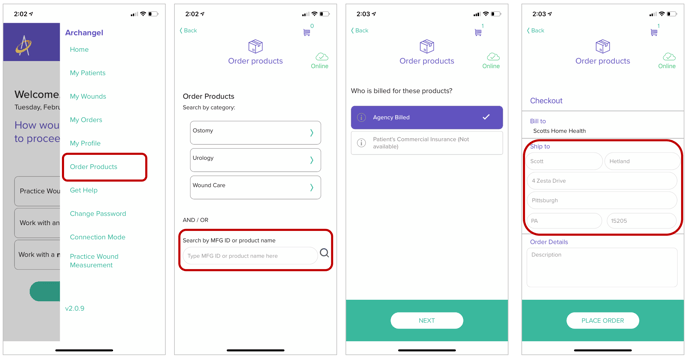You can order ostomy and urology products within the Archangel App and have them shipped and billed to your organizations Purchase Order number you provide at checkout. Products can also be shipped directly to a patient, if you prefer.
The core of the Archangel application is wound care. However, we've built in the ability for you to order a full line of medical supplies through the Archangel mobile and web application. These supplies include ostomy and urology supplies where you select from a vast array of products from all the top manufacturers like Hollister and Coloplast.
On the Archangel web application, navigate to the "Products" tab and you will see a drop down of all available product categories your organization could order - this list includes Ostomy and Urology products. Only those products that are set as "On Formulary" or "Off Formulary" will show for selection.
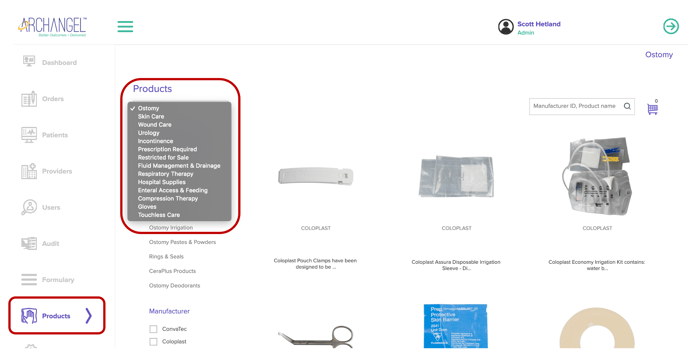
Like an e-commerce website you can search and find the products you are looking for via filtering on the left hand side of the screen or search for a specific product by typing in the name of the product or the MFG ID number-see below:
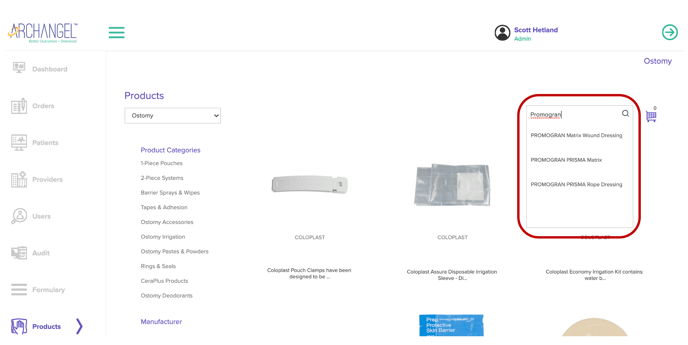
Once you select the product, it will open a product page for that item(see below) and you will see that you can add the product to the cart by clicking the "ADD TO CART" button . . .
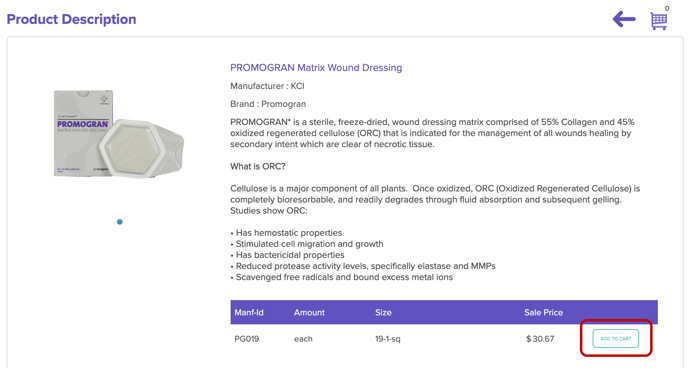
This will bring you to the cart page which allows you to set a quantity for the order and continue shopping or "Check Out" . . .
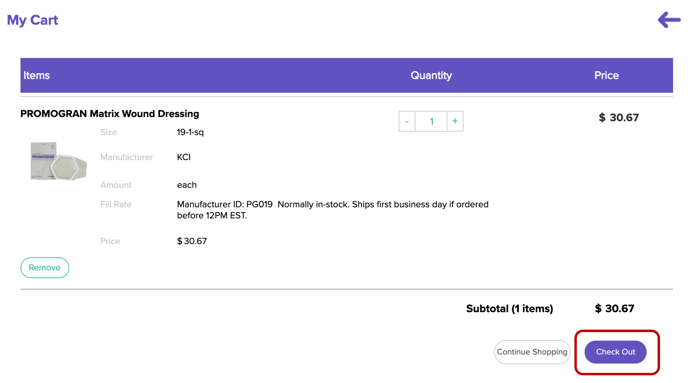
Finally, you reach the Check Out page for your order. Simply ensure the information for your SHIP TO location is correct, add a PO number to bill the order and then select your shipping speed-when ready, click the "Place Order" button. Products are shipped same day if ordered before 4pm and will arrive in 1-3 business days depending on your location(proximity to our drop-shippers location which is in Pittsburgh, PA).
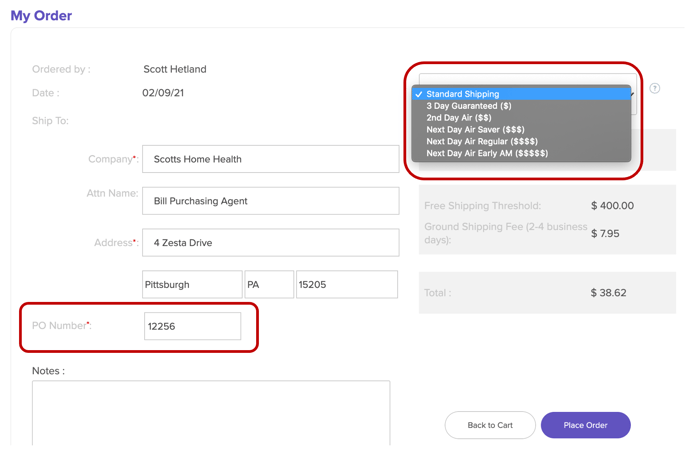
How to Order Ostomy and Urology Products on the Mobile App?
Click on the "More" button(aka the hamburger) in the upper right hand corner of the Archangel home page-it looks like this:
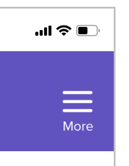
Select "Order Products" from the list of menu items, and it will bring you to a screen to search for products by category or by MFG ID or product name.
Once you select the products you want to order, you will choose "Agency Billed" and in the checkout screen you either use the pre-filled address for your organization (this address is your organizations shipping address as determined by your administrator) OR you can change this address to ship to anyone anywhere in the 50 states and US territories.