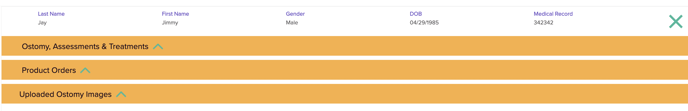This article details the changes made to the Archangel Web version 1.5.9
New Features, Functions and Modifications
1. Add Ostomy Prescribing Physician - Allows users to add an Ostomy Prescribing Physician by selecting "Ostomy" tab and entering information below the tab for the Physician. Note, the "Wound" tab when selected allows users to enter the Wound Prescribing Physician information.
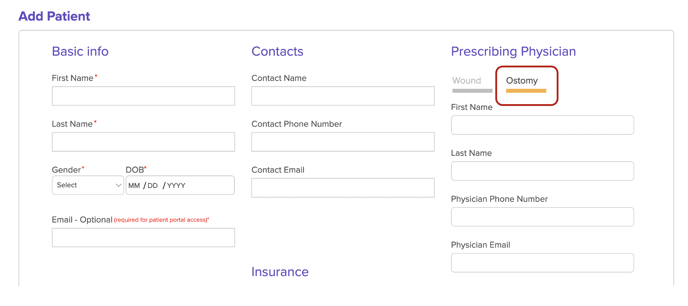
2. Add Referral Source to Patient Information - Applicable to TRIAGE users only. Choose from a list of Referral Sources in the drop-down list. Clicking the "+" button allows the user to add a Referral source. Clicking the pencil and paper icon allows the user to edit the chosen referral source. The Referral Source name will display on orders placed for that patient and will show in a column in the POST report.
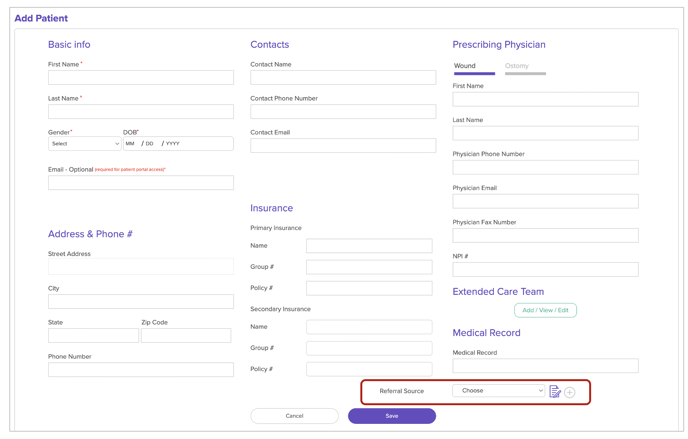
3. Added Ostomy Column to Patient List - This column identifies if a patient has an Ostomy. If a patient has an ostomy, the column will show as "YES" and selecting this patient and clicking the orange "Ostomy" button will send the user to the Ostomy record.
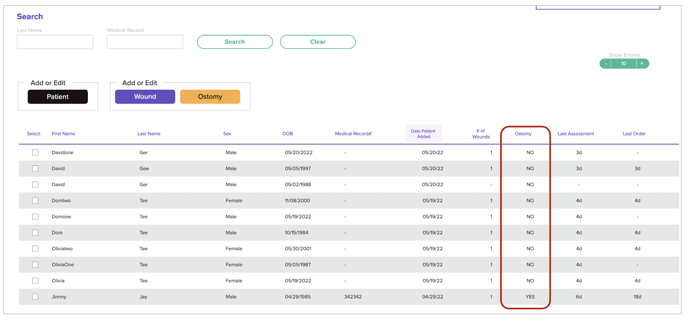
4. Patient without Orders added to Order Status Tracking Reported - Applicable to TRIAGE users only, the POST report contains all Patients and Orders in the database. Prior to this version, this report only contained Orders. So now, Patients added without orders placed will show in this report. We changed the name of the report from Order Status Tracking to Patient Order Status Tracking (POST) to reflect the change.

5. Added Biller and Biller PO # Columns to Order List - Applicable to TRIAGE users only, these columns allow the user to easily identify the Biller and PO# for each order easily without needing to open each order to identify this information.
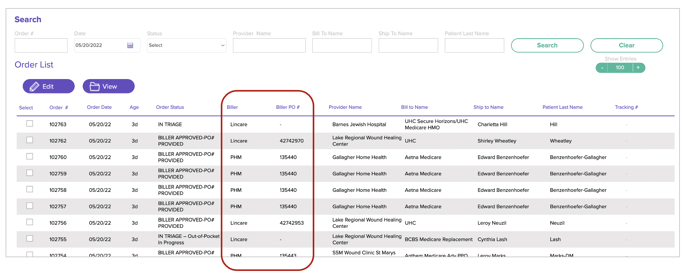
6. Added Ostomy Screens - Screens are now available to add an Ostomy, Perform and Assessment, Treatement and Order Ostomy Products in the same manner it is done for Wounds. Also added ability for clinician users to view uploaded images from patients. To start, the user selects a patient and then clicks the orange "Ostomy" button . . .
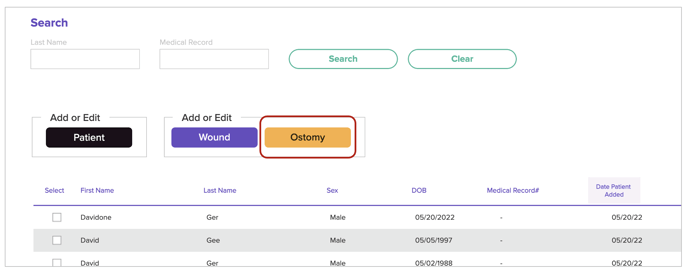
. . . this will send the user to the screen below (same structure as the wound record). User clicks on the "Ostomy, Assessments & Treatements" accordion to open and begin by adding an Ostomy.