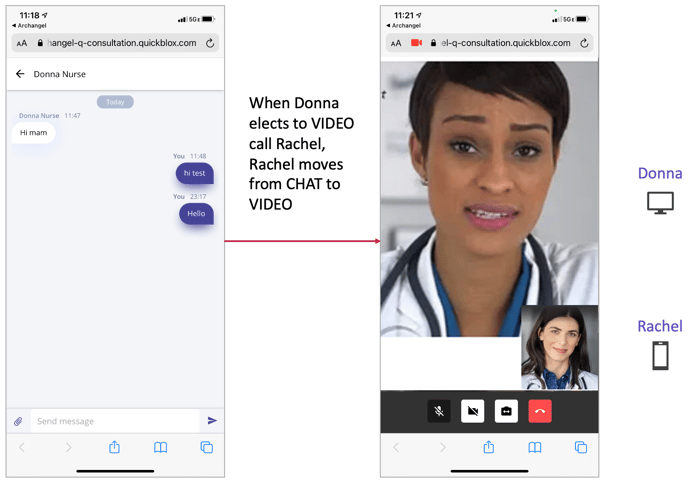The Archangel Care Consultation feature allows clinicians in your organization to conduct video calls with each other either immediately or through a scheduling feature. Think ZOOM or Google Meets, but it's embedded into the Archangel App!
One of the few bright spots of the SARS COV-2 pandemic in 2020 was the explosion of tele-medicine and the willingness for clinicians to embrace the technology associated with video consultations.
Archangel, through our Care Consultation feature, provides you the ability to conduct telemedicine effectively in many forms and all without having to login to a separate application.
Care consultations come in two forms:
- High-quality audio and video calls
- Instant/Direct messaging
Other functions in Care Consultation include: Screen share, file share, and record the consult for later playback.
Care consultations allows the clinicians in your organization to:
- Consult immediately
- Schedule a consult at a future day and time (not yet available: coming in DEC 2021)
The Archangel Care Consultation feature is HIPAA compliant, requires only a web browser, works on mobile or desktop and encrypts all communication. It's a highly secure way to communicate across your care team.
You also can perform tele-health/telemedicine consults with your patients! For more on this, see our article about the Patient Portal - click here.
Who is on the Care Consultation team?
The care team consists of:- All clinicians within your provider organization
- All Clinicians
- All Supervisors
- A select group of clinicians outside your organization
- Currently limited to a select group of CWS’s and WOCN’s assigned to your organization.
- These expert clinicians help your organization review and advise your patient cases when your staff is in need of help and support.
Consultations can occur with all of the above clinicians using the Archangel Care Consultation feature.
Currently, the feature is not available for “Extended Care Team Members” which includes people like prescribing physician, OT, PT, etc. but is a feature we plan to add in 2022.
Let's look at how the Care Consultation feature works in the Archangel application, both on the Mobile device and on a Desktop/Laptop Computer. Below is a scenario that begins with a clinician (Rachel) on her mobile device.
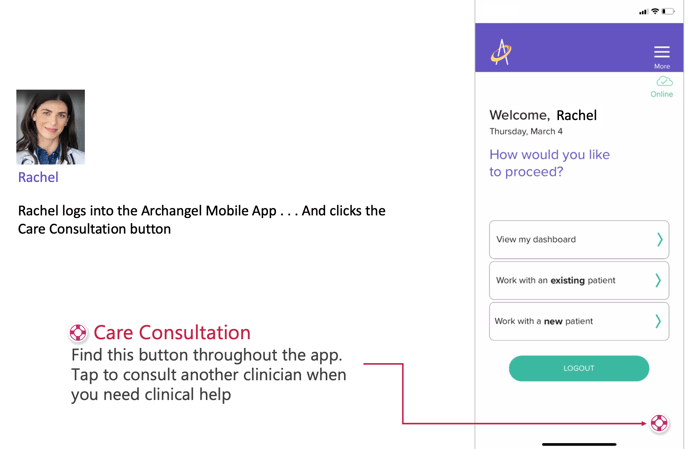
Rachel proceeds to tap the "With my internal Care Team" button and selects the clinician in her organization she wants to consult with. Upon clicking the "Connect Now" button, Rachel is sent to join the queue of Donna.
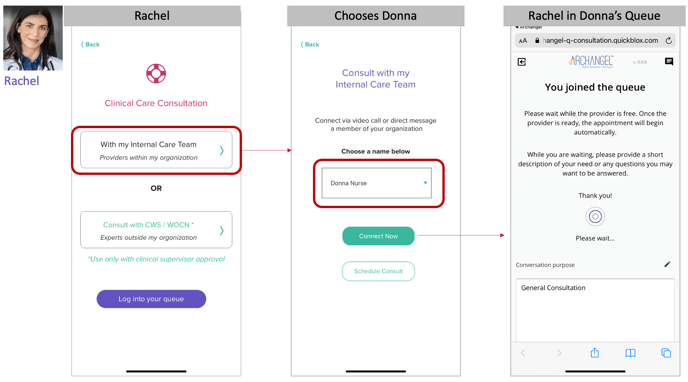
While Rachel is waiting in Donna's queue, she elects to send a chat to her . . . this can be information about what she wants to consult Donna about.

As soon as Rachel entered Donna's queue and email is sent to Donna letting her know Rachel is waiting in her queue.
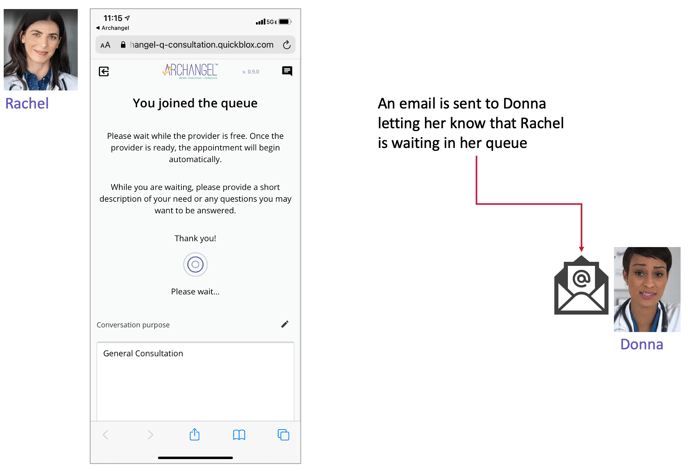
Next . . .
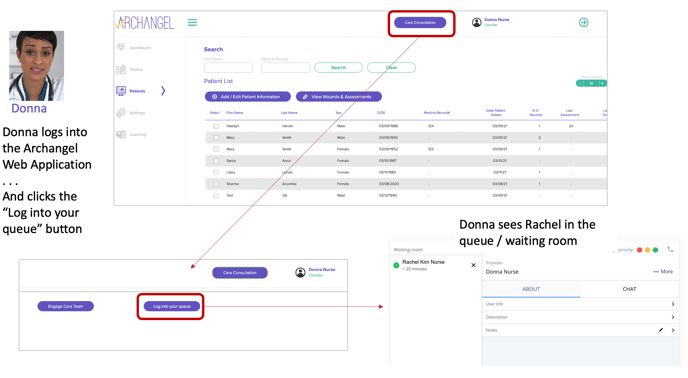
Continuing . . .
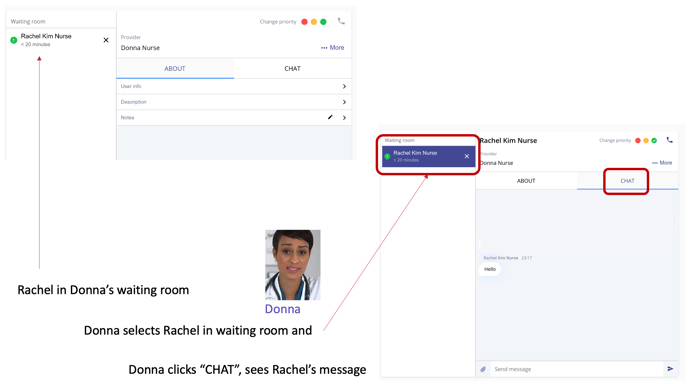
So in a few short clicks the two clinicians are now on a video call together . . . Rachel on the mobile device and Donna on her computer. Below is the view Donna has on her computer . . .
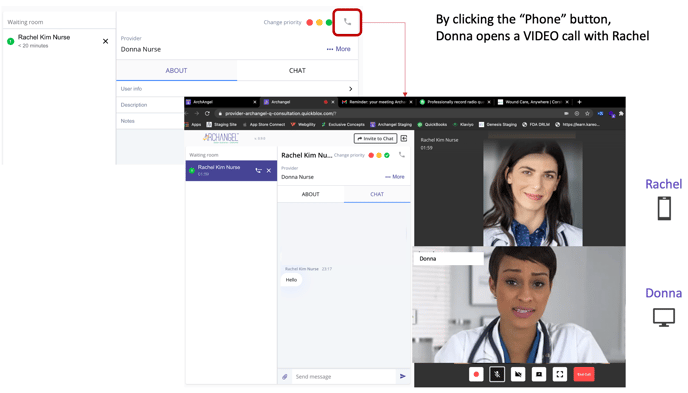
And finally, here is the view from Rachel's mobile device . . .